Navigation
When you hit Start, you’ll be taken to the Song Select screen. Use the Next and Previous buttons to browse through the available levels. There are 10 levels, each featuring a unique piece of classical music. The first level is designed to get yourself familar with the game, and therefore the easiest. The remaining levels vary in difficulty.
You can also use keyboard shortcuts:
- Z → Previous song
- X → Next song
- Spacebar → Play the selected level
- Esc → Return to the home screen

Once you’re in a level, you can pause at any time by pressing the Spacebar. Use this to:
- Restart the level
- Return to the main menu
- Take a break
- Or just admire the background art
Raw versions of the background images are available in the Gallery.
Stances
When a level starts, you’ll see notes moving in specific directions. The movement depends on your stance.
Conductor Stance
In this stance, Chrono (the protagonist) acts as a conductor. Notes fall from the top in four vertical columns.
To play:
- Z → Leftmost column
- X → Second column
- N → Third column
- M → Rightmost column
Your goal is to hit the notes just before they reach the magenta line.
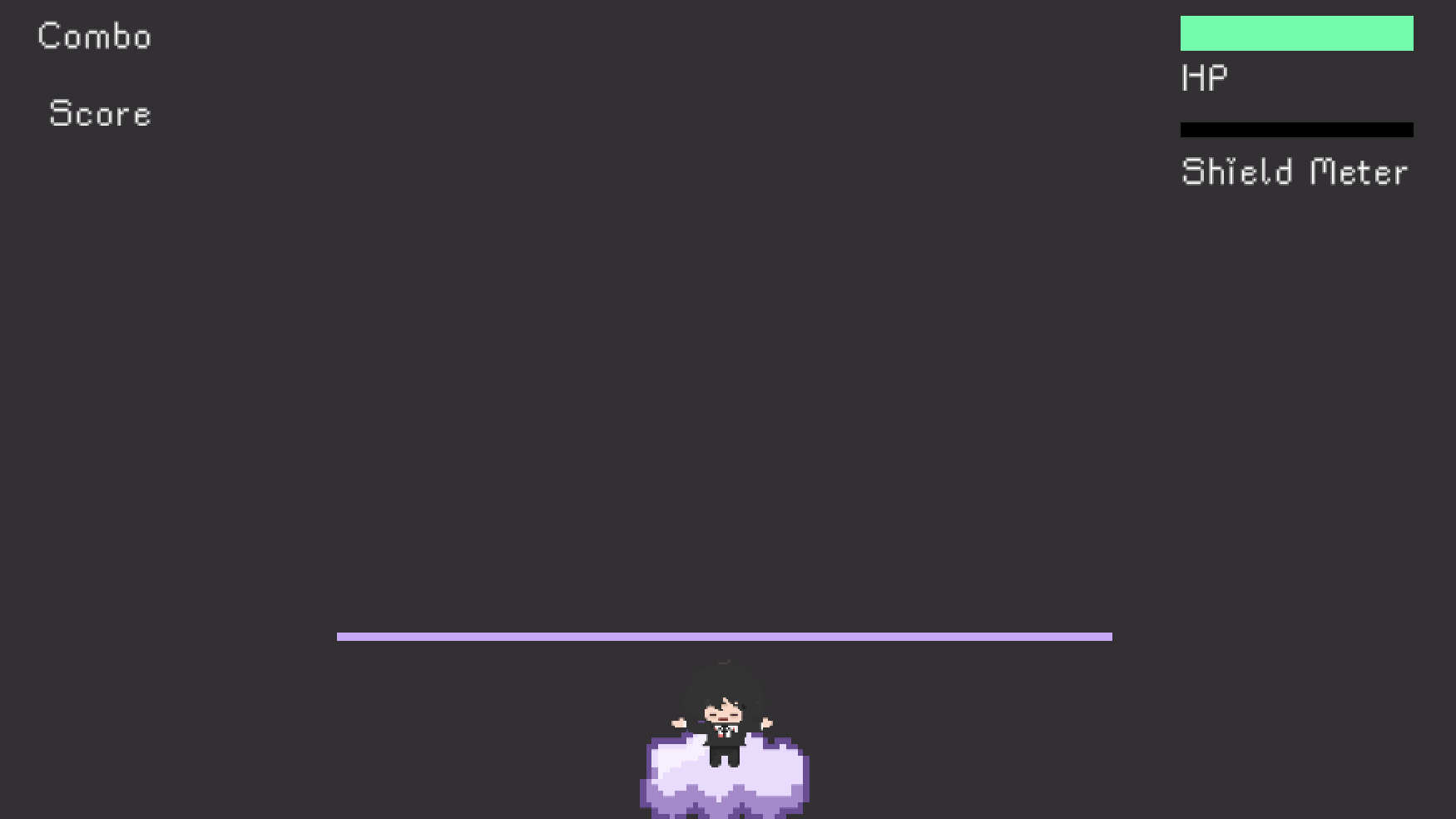
Performer Stance
Here, Chrono stands at the center of the stage. Notes fly toward him from four directions: up, down, left, right.
To play:
- W → Notes from the top
- S → Notes from the bottom
- A → Notes from the left
- D → Notes from the right
Your goal is to hit the notes just before they reach Chrono.

Hits
There are three types of note hits:
- Accurate Hit: Perfect timing. Heals a small amount of HP.
- Inaccurate Hit: Slightly too early. Small HP loss.
- Miss: Too early or too late. Significant HP loss.
Combo & Score
- Combo increases with each accurate hit in a row.
- Inaccurate hits do not break your combo but don’t continue it either.
- Misses reset your combo.
- Score is based solely on the number of accurate hits.
- Inaccurate hits and misses do not affect your score.
At the end of each game, your max combo and score will be displayed.
Chaining Effect
When you hit a note, you don’t just destroy a single note. You destroy a small area of notes that are close together in time. This creates a chaining effect, wiping out clusters of nearby notes in one go.
Shield Ability
As you land accurate hits, your Shield Meter will charge.
- When full, press P to activate the shield.
- The shield lasts a few seconds and makes you invulnerable:
- Notes won’t damage you
- Misses won’t register
The shield will come in handy as a last resort.